通过TinyProxy+Stunnel搭建一个代理服务器
一、前提
工作需要用到代理爬一下境外的网站,但是自己找的哪些免费的都不是很好使,不是超时就是被封禁。
所以自己买了个美国的服务器,准备自己搭建一个代理,供自己使用。
工具
- 一台服务器
- 一台客户端
二、搭建
首先我是准备使用squid搭建服务器的,但是发现现在国内貌似单单搭建squid的话,只能访问国内的网站,国外的访问不了,并且如果是境外的服务器,可能连国内的网站都访问不了,所以当时其实是比较崩溃的,不过如果有人想要尝试,我可以简单说一下其中的问题: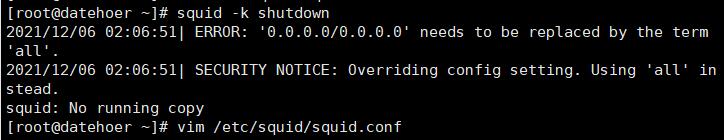
照着教程配置的话,其中有一个是给所有的连接权限,如果设置的0.0.0.0/0.0.0.0的话,启动是会报错的,我们应该使用all来给全体访问连接权限。
然后就是直接切入正题,说说我用的方法
TinyProxy+Stunnel
我是用的TinyProxy+Stunnel这两个合起来搭建的。
首先是是安装这两个库
TinyProxy
1 | yum install -y tinyproxy |
如果提示nothing的话,那么就代表你的服务器包管理种没有tinyproxy,那么就是用下面的指令来下载即可
1 | yum install -y epel-release |
安装完成后我们进行配置
1 | vim /etc/tinyproxy/tinyproxy.conf |
我为了测试就设置的所有人都允许访问我这台主机,
也就是把
1 | Allow 127.0.0.1 |
注释掉
然后简单说一下其中比较有用的几个内容
1 | Port 8888 |
这两个,第一个是端口,第二个是请求头,可以根据自己的需求进行修改。
1 | systemctl start tinyproxy.service |
一个是启动tinyproxy一个是关闭tinyproxy
1 | # 允许访问 |
然后再给予访问权限,再设置一下防火墙就可以了。
1 | firewall-cmd --zone=public --add-port=8888/tcp --permanent |
Stunnel
之后我们再配置一下stunnel
1 | yum install -y stunnel |
应该打开stunnel.conf会发现文件是空的,我们直接把写好的配置复制进去就好了。
1 | [tinyproxy] |
accept的端口我们随便设置一个任意的就行
然后connect是前面tinyproxy的端口。
下面的两个是证书。
安装证书,上面是命令,下面是信息
1 | openssl genrsa -out /etc/ssl/key.pem 4096 |
1 | openssl req -new -x509 -key /etc/ssl/key.pem -out /etc/ssl/cert.pem -days 1826 |
然后我们启动stunnel即可
1 | stunnel |
不过这里我们需要给3128开一下防火墙,要不然是访问不了的。
1 | firewall-cmd --zone=public --add-port=3128/tcp --permanent |
配置windows客户端
之后我们配置windows客户端即可。
首先需要下载stunnel客户端https://www.stunnel.org/downloads.html下载对应的版本然后安装即可。
之后使用xftp连接服务器,然后将前面生成的cert.pem证书下载到stunnel客户端的config内。
然后再配置一下stunnel.conf即可。
1 | debug = info |
connect就是你服务器的地址,然后accept就是你设置代理的地址,配置好后打开客户端重载一下配置即可。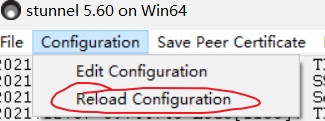
然后我们设置一下浏览器,推荐使用的插件是switchyOmega,简单配置上我们的ip和端口就可以访问了127.0.0.1:xxxx

使用python访问
1 | import requests |
这里要注意的一点就是timeout的设置,不要太短,因为加载传输需要一点点时间,如果设置太短的话,会百分百超时的。
通过TinyProxy+Stunnel搭建一个代理服务器
http://www.datehoer.com/posts/69c3e864-6e80-11ee-a697-01b0896cf41d/