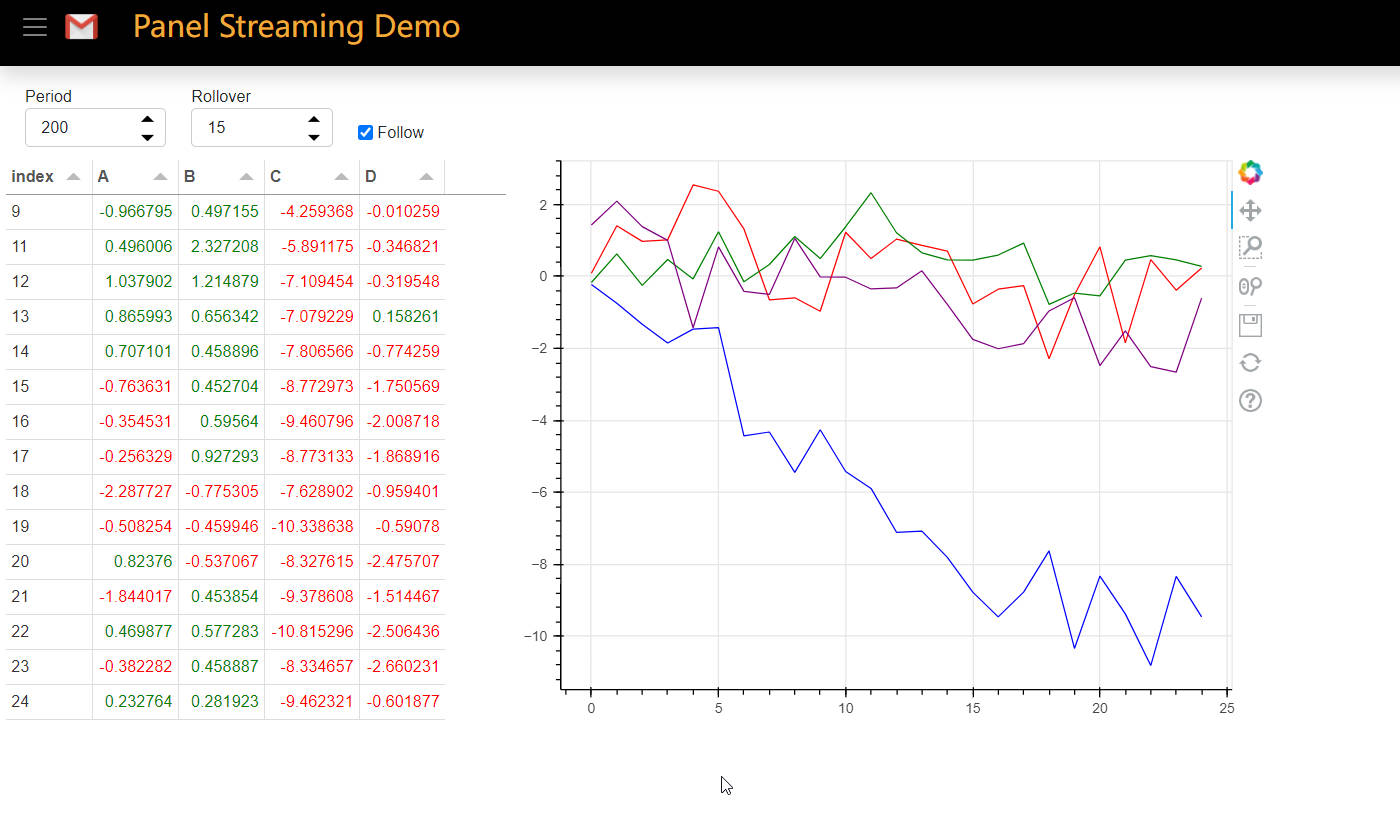1
2
3
4
5
6
7
8
9
10
11
12
13
14
15
16
17
18
19
20
21
22
23
24
25
26
27
28
29
30
31
32
33
34
35
36
37
38
39
40
41
42
43
44
45
46
47
48
49
50
51
52
53
54
55
56
57
58
59
60
61
62
63
64
65
66
67
68
69
70
71
72
73
74
75
76
77
78
79
80
81
82
83
84
85
86
87
88
89
90
91
92
93
94
95
96
97
98
99
100
101
102
103
104
105
106
107
108
109
110
111
112
113
114
115
116
117
118
119
120
121
122
123
124
125
126
| <!DOCTYPE html>
<html lang="en">
<head>
<meta charset="utf-8">
<link rel="icon" type="image/x-icon" href="./favicon.png">
<meta name="apple-mobile-web-app-capable" content="yes">
<meta name="apple-mobile-web-app-status-bar-style" content="default">
<meta name="theme-color" content="#000000">
<meta name="name" content="PyScript/Panel Streaming Demo">
<title>PyScript/Panel Streaming Demo</title>
<link rel="icon" type="image/x-icon" href="./favicon.ico">
<link rel="stylesheet" href="https://cdnjs.cloudflare.com/ajax/libs/font-awesome/5.15.3/css/all.min.css"
type="text/css" />
<link rel="stylesheet" href="https://unpkg.com/@holoviz/[email protected]/dist/css/widgets.css" type="text/css" />
<link rel="stylesheet" href="https://unpkg.com/@holoviz/[email protected]/dist/css/markdown.css" type="text/css" />
<script type="text/javascript" src="https://unpkg.com/[email protected]/dist/js/tabulator.js"></script>
<script type="text/javascript" src="https://cdn.bokeh.org/bokeh/release/bokeh-2.4.2.js"></script>
<script type="text/javascript" src="https://cdn.bokeh.org/bokeh/release/bokeh-widgets-2.4.2.min.js"></script>
<script type="text/javascript" src="https://cdn.bokeh.org/bokeh/release/bokeh-tables-2.4.2.min.js"></script>
<script type="text/javascript" src="https://unpkg.com/@holoviz/[email protected]/dist/panel.min.js"></script>
<script type="text/javascript">
Bokeh.set_log_level("info");
</script>
<link rel="stylesheet" href="https://cdn.jsdelivr.net/npm/[email protected]/dist/css/bootstrap.min.css">
<link rel="stylesheet" href="https://unpkg.com/@holoviz/[email protected]/dist/bundled/bootstraptemplate/bootstrap.css">
<link rel="stylesheet" href="https://unpkg.com/@holoviz/[email protected]/dist/bundled/defaulttheme/default.css">
<script src="https://cdn.jsdelivr.net/npm/[email protected]/dist/jquery.slim.min.js"></script>
<script src="https://cdn.jsdelivr.net/npm/[email protected]/dist/js/bootstrap.bundle.min.js"></script>
<link rel="stylesheet" href="./pyscript.css" />
<script defer src="./pyscript.js"></script>
</head>
<py-env>
- bokeh
- numpy
- pandas
- panel
</py-env>
<body>
<div class="container-fluid d-flex flex-column vh-100 overflow-hidden" id="container">
<nav class="navbar navbar-expand-md navbar-dark sticky-top shadow" id="header"
style="background-color: #000000;">
<button type="button" class="navbar-toggle collapsed" id="sidebarCollapse">
<span class="navbar-toggler-icon"></span>
</button>
<div class="app-header">
<a class="navbar-brand app-logo" href="/">
<img src="./favicon.ico" class="app-logo">
</a>
<a class="title" href="" style="color: #f0ab3c;">Panel Streaming Demo</a>
</div>
</nav>
<div class="row overflow-hidden" id="content">
<div class="col mh-100 float-left" id="main">
<div class="bk-root" id="controls"></div>
<div class="row">
<div class="bk-root" id="table"></div>
<div class="bk-root" id="plot"></div>
</div>
</div>
</div>
</div>
<py-script>
import asyncio
import panel as pn
import numpy as np
import pandas as pd
from bokeh.models import ColumnDataSource
from bokeh.plotting import figure
from panel.io.pyodide import show
df = pd.DataFrame(np.random.randn(10, 4), columns=list('ABCD')).cumsum()
rollover = pn.widgets.IntInput(name='Rollover', value=15)
follow = pn.widgets.Checkbox(name='Follow', value=True, align='end')
tabulator = pn.widgets.Tabulator(df, height=450, width=400)
def color_negative_red(val):
"""
Takes a scalar and returns a string with
the css property `'color: red'` for negative
strings, black otherwise.
"""
color = 'red' if val < 0 else 'green'
return 'color: %s' % color
tabulator.style.applymap(color_negative_red)
p = figure(height=450, width=600)
cds = ColumnDataSource(data=ColumnDataSource.from_df(df))
p.line('index', 'A', source=cds, line_color='red')
p.line('index', 'B', source=cds, line_color='green')
p.line('index', 'C', source=cds, line_color='blue')
p.line('index', 'D', source=cds, line_color='purple')
def stream():
data = df.iloc[-1] + np.random.randn(4)
tabulator.stream(data, rollover=rollover.value, follow=follow.value)
value = {k: [v] for k, v in tabulator.value.iloc[-1].to_dict().items()}
value['index'] = [tabulator.value.index[-1]]
cds.stream(value)
cb = pn.state.add_periodic_callback(stream, 200)
controls = pn.Row(cb.param.period, rollover, follow, width=400)
await show(controls, 'controls')
await show(tabulator, 'table')
await show(p, 'plot')
</py-script>
</body>
</html>
|