pixel3刷机记录
root通过magisk
首先需要下载镜像
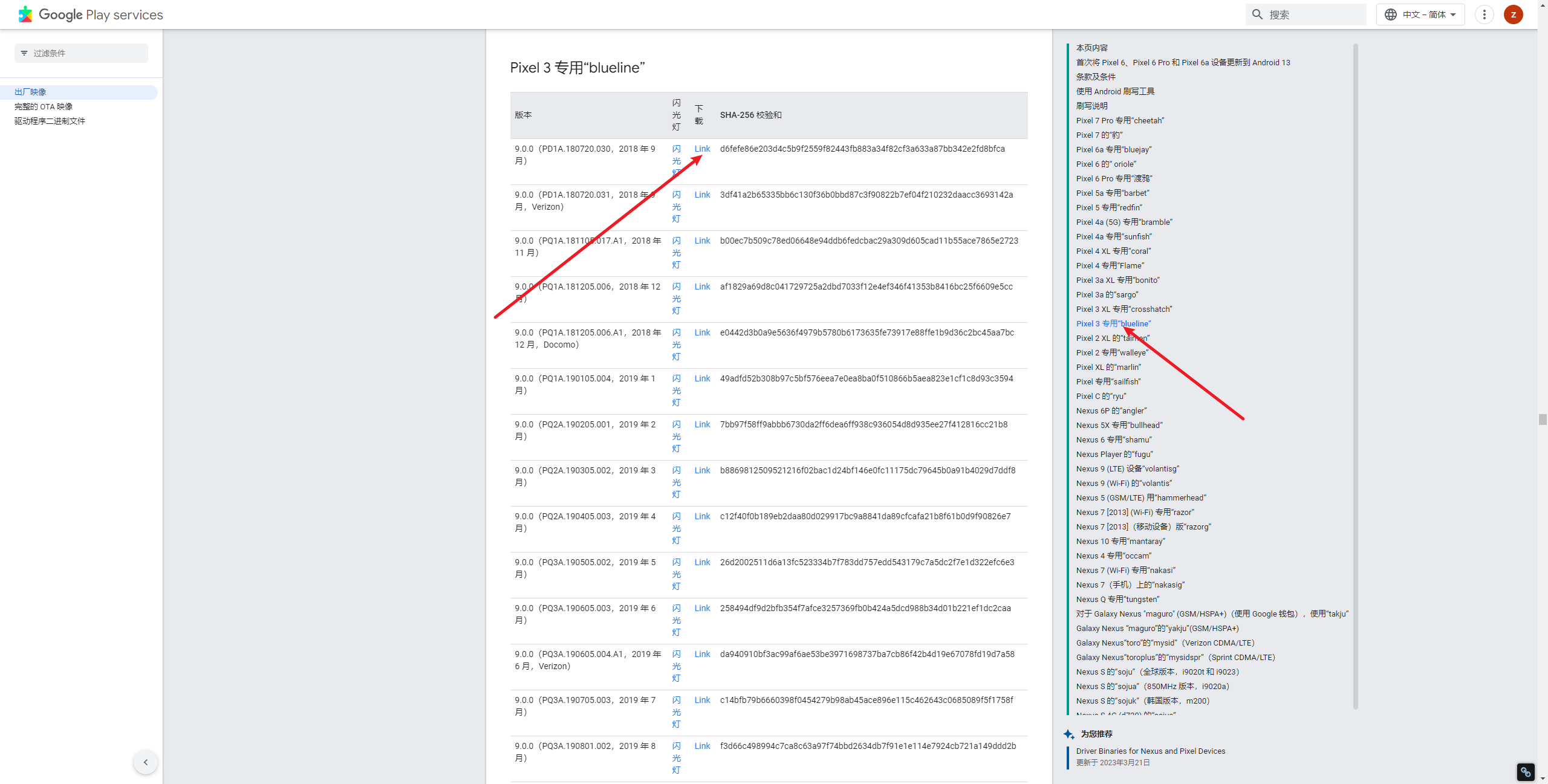
打开开发者模式,狂戳Setting -> Build number,打开USB调试,Setting -> System -> Developer Options打开Usb debugging,勾选oem unlocking
之后打开usb调试使用adb reboot bootloader或者关机后按开机键+音量下键
然后下载android-platform-tools工具包
解压下载的镜像文件以及内部的zip文件
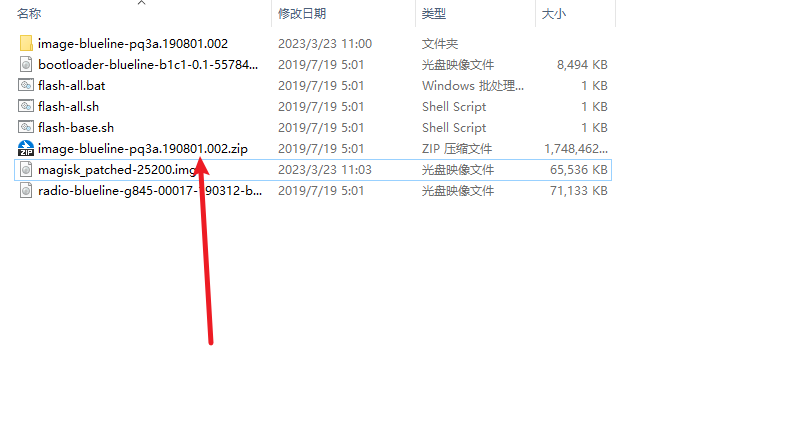
然后运行flash-all.bat等待刷机成功
之后安装magisk
然后将解压后的boot.img文件push到手机中
1 | adb push ./blueline-rq2a.210505.002/image-blueline-rq2a.210505.002/boot.img sdcard/Download |
然后打开magisk选择安装然后修补选择boot.img等待修补完成后会生成一个patched将它pull到本地
1 | adb pull /sdcard/Download/magisk_patched-23000_J2eHI.img |
之后进入fastboot adb reboot bootloader
然后fastboot解锁,fastboot flashing unlock 如果已解锁则跳过
然后刷入patched.img
1 | fastboot flash boot magisk_patched-23000_J2eHI.img |
之后重启手机就行了。
刷入电信支持
github下载china_telecom_supporter,https://github.com/apporc/china_telecom_supporter
把压缩包push到手机上
adb push ./china_telecom_supporter.zip /sdcard/Downloadadb命令解压
1
unzip -d /sdcard/Download/china_telecom_supporter /sdcard/Download/china_telecom_supporter.zip
移动解压后的文件夹到系统目录/data/adb/modules/
1
mv /sdcard/Download/china_telecom_supporter /data/adb/modules/china_telecom_supporter
删除 fdr_check 文件
rm /data/vendor/modem_fdr/fdr_check重启,如果刷入成功此时进入系统可以看到电信的信号了,能正常打电话和流量上网~